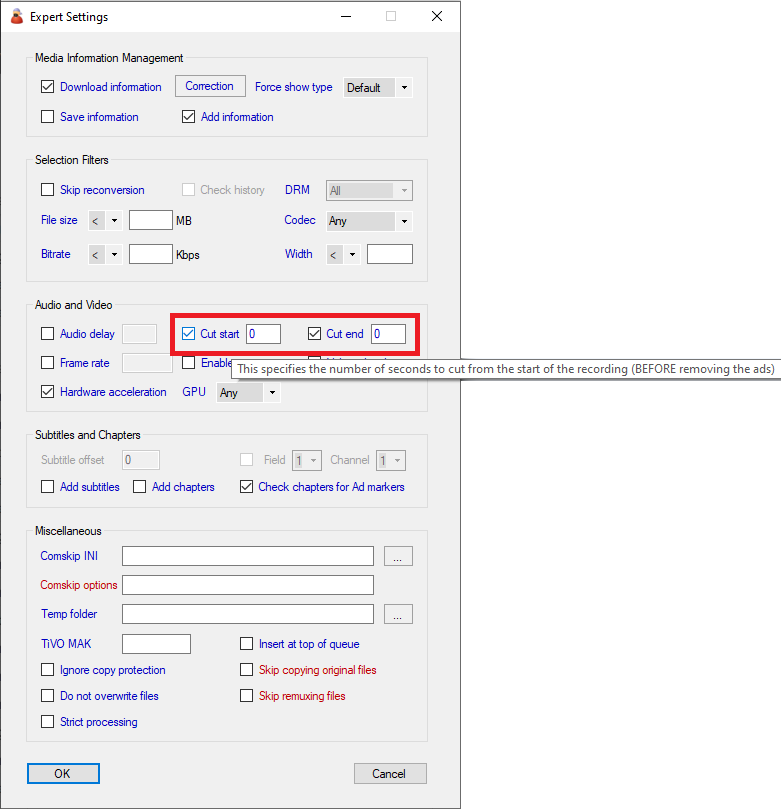Hello can someone please provide me with the recommended setting or a “How to Guide” on removing the first and last 5 seconds of a Playon tv recording? I have a large selection of recorded episodes that all have a very annoying “Playon TV Watermark” that will display my personal email and IP address at the beginning and ending of each episode. Any help would be greatly appreciated Thx!.
Hey Goose thx for the response. I have seen that screenshot before in another chat but unfortunately I cant seem to find that screen anywhere. I am currently running Mcbuddy version 2.5.7 so maybe you are running a newer beta version? If I click on the “add” button under converted tasks, I’ll see a new pop up with Task Name, Profile (dropdown) and Destination field. I have clicked on the down arrow for advanced settings but see nothing for the “Cut start and Cut end” options?
Never mind my last message I found the Cut start and Cut end options at the bottom of that screen I mentioned but it was just hiding. Thx again for the help.
We’ve improved the user interface and added new features in 2.6.1 to make it easier to navigate and use options.