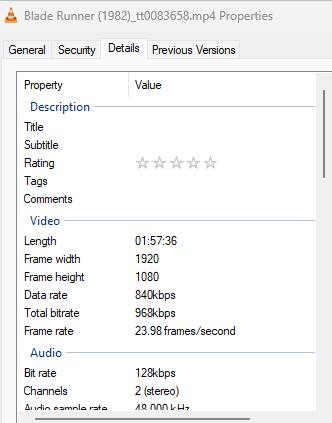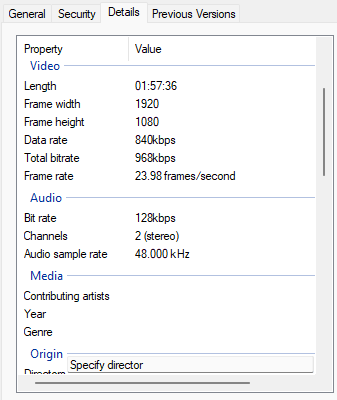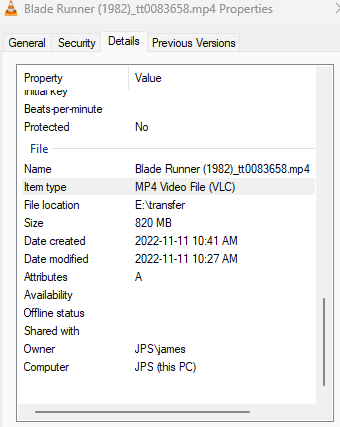Running into an odd situation. I have a long existing profile with custom renaming where I feed the folder with a movie like
‘Movie (2022)_tt12345678’
and the renaming gives me ‘Movie (2022)’ and it has the jpg and nfo to go with
I go further in that I have postprocessing and have it rename the folder to put the imdb back for plex, but that’s all after the fact.
I was just recently altering the post-procesing to also allow me to pass in more info in the title, and have powershell put it back, so now I input something like:
‘Movie (2022)_tt12345678 {edition-Directors Cut}’
→ mcebuddy gives me ‘Movie (2022)’
→ processing changes the folder to be ‘Movie (2022) {imdb-tt12345678}’ and the movie file to be ‘Movie (2022) {imdb-tt12345678} {edition-Directors Cut}’
Today running into an issue with a movie and it wasn’t pulling the jpg or nfo from imdb. So I tried it a few times, and I’ve tried renaming the file back to it’s simpler form to just get the jpg and nfo.
But somehow it’s still pulling the old name
So my original attempt had
Blade Runner_tt0083658 {edition-The Final Cut}.mp4
and I tried with the year.
when i look in the log it’s showing the edition bit in the imdb id
I’ve renamed to this:
Blade Runner (1982)_tt0083658.mp4
and I stripped all the properties.
I’ve also moved the file to another computer, verified the filename is the shorter version, plus the file does not have any properties (I did the windows remove properties to make a copy of the file)
Yet when I look in the log I see
IMDB Id: tt0083658 {edition-The Final Cut}
the curly bracket part is not anywhere in my file or properties that I can see and was never that way on this computer, so not sure where it’s coming from
Thoughts?
Blade Runner (1982)_tt0083658.mp4-FixTitleMovie-2022-11-11T11-10-34.log (381.2 KB)
And to reiterate, right now I"m only trying to have it pull the info from imdb so the file properties are set, so i have the poster jpg, and the nfo file.