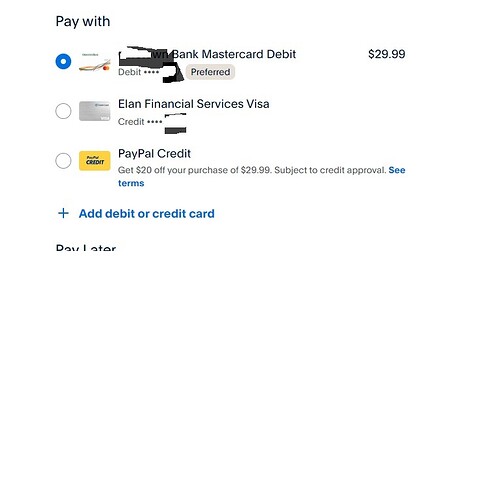So if i pay for the updated will it sun set ,stop working after year?
MCEBuddy has always been lifetime usage, whatever you have installed will continue working for the life of the computer. The subscription only applies to access for software updates.
Well, I went to purchase it. don’t SEE Paypal? I don’t have Paypal credit card. Just Paypal account.
Okay in the meantime, I uninstalled my older version. Installed the Trial Version and it says the license Expired! So much to check if the NEW one is going to fix my problems before I purchase it!! $$
Bump … ?
You don’t need a PayPal credit card. You can use your PayPal account or any credit / debit card to make the purchase. I think PayPal tries to get you to sign up for a PayPal card but it’s not necessary at all.
Why isn’t the Trial Version working and No there is no PayPal link. When I click Paypal it sends you for a credit card application and NO I will not use a bank card on the internet.
So this is split into 4 not a clue. I am leaving for the weekend nothing on PAYPAY link not working only option is Credit Card Application
Downloaded the Trial Version to see if that fixes my issue BEFORE I upgrade since there is NO REFUND notta
The screen shot shows the two payment methods you already have setup with PayPal. You can choose your debit card (MC) or credit card (Visa). You can also choose the offer to apply for the PayPal credit card. There is an option to add a new payment card to your PayPal account if that’s what you want to do (although I recommend doing that separately, beforehand and directly on the PayPal web site) and then it will appear as another choice.
The “Pay Later” is PayPal’s “instant credit installment plan”, which is really a one-use credit offer just for this purchase. It’s the modern version of layaway, but without the layaway part. You get the item now and pay later. Hence the name.
You can also pay through the website instead of from within the program. That might work a bit smoother for you and more like your normal web store paying with PayPal checkout process. You will get a login and password in sn email (and maybe in your receipt, I’m not sure) to use in order to access the beta download area with a browser for the current version any time.
At least that’s how it worked for me the last time I paid for my subscription. I hope that helps.
WOW ! Thank You ! It just confused me I never had that screen in PAYPAL account. The whole thing was weird. Now I just have to figure out why the Trial Version I downloaded would not work.
Anything about how to use the Trial Version? I uninstalled the older and downloaded the latest and it shows expired.
Your trial version may have expired. You can try uninstalling the trial version completely. I recommend using an uninstaller tool that can look for any traces of MCEBuddy trial version registration and remove them as well.
One such open source and free uninstaller tool is BC Uninstaller, at the expected web address, bcuninstaller.com.
The user interface is a little complicated, but you can scroll through the applications and find MCEBuddy and uninstall it. The defaults are safe in that you won’t delete system components by mistake, and after the main uninstall, BC Uninstaller will ask you to do some extra digging in the registry and the disk to find where MCEBuddy saves previous install information in order to “know” you’ve installed it and your 15 days/comversion are up.
Unless MCEBuddy now uses an online activation system that is tied to your email address or some kind of computer fingerprint like lots of other software does.
Basically, MCEBuddy thinks you’re trying to get around the 15 day/conversion limit of the trial, and that’s expired.
Maybe Goose can reset your trial license if that is the case and the uninstall procedure doesn’t work.
That said it really is an amazing application and absolutely worth the price of the annual subscription. But I do understand you need to know if it will work for you or not before plunking down some cash for it.
As for the subscription, your last version of MCEBuddy you get doesn’t stop working in any way - you just can’t download any newer versions. That’s all that’s different.
After downloading and using bcuninstaller MCEbuddy still shows expired.
Cmon MCEBuddy why are you so tough making a simple removal and installing a new version to test will it fix my issues BEFORE I purchase.
@Goose? Would having an older version of MCEBuddy installed (@Richard_Thomas has been using MCEBuddy for several years), uninstalling and then installing the current trial version cause the trial version to use the older version’s original installation date as the “starting date” for the trial instead of the installation date of the trial version?
Just trying to help.
Can you try running RegEdit (Registry Editor) and removing all entries with “MCEBuddy”? Not sure if you had BCUninstaller do this extra step or not.
Then try installing a fresh trial version.
Worst case, you can always go back to re-install the latest 2.5.7 version 04/18/2022, before the premium subscription change. You indicated you were using a 2.5.x version in another thread.
Try installing it (or the engine) on a different computer. It needs a unused computer to reset the license.
I only have one Windows 11 with PLEX server on it. I used the RegEdit and uninstalled everything wiped. Now your asking me to borrow another PC to copy over DVR files to see if they can work better? All because I used to have a lifetime and want to be sure this one will fix my issues on a TV show not showing up in PLEX.
So much for a TRIAL!
You can always re-install the older version you have the lifetime license for. If the issue is a TV show is not being tagged or titled properly by MCEBuddy, you can try using TheTVDB override rules in the advanced configuration. I had to do this for a couple of shows that were reboots or continuations of earlier shows or had the same name (Magnum PI, The Connors, WIll & Grace, etc.)
Another group of shows that don’t usually show up in IMDB are Public Television shows. The episode guide info and such are only part of the OTA broadcast guide data, so if you don’t capture that in the recording, it isn’t in TheTVDB for MCEBuddy to find it and merge it into the output. For those, I’ve had to resort to manual assignment to TheTVDB show ID when available, and worst case, manually editing the Plex assignments and metadata, pasting in show descriptions and banner images downloaded from the show sites (almost all PBS shows have images and press blurbs to use for a description).
If you’ve lost access to the old download area to get the last lifetime version 2.5.7 you had before the licensing change, you’ll have to reach out to @Goose to help out with that. I think they’ve moved everything behind the PREMIUM area. I don’t use my old login anymore to see if it is still working after I paid for the 3-year subscription.
2 posts were split to a new topic: Plex not seeing converted files in library