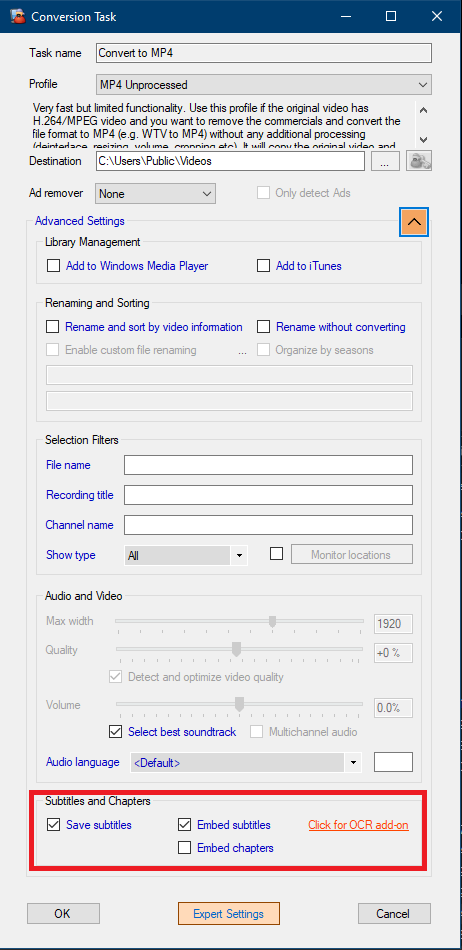We’ve redone the Subtitle extraction, saving and embedding. It’s much simpler now but still retains the flexibility to retain fine grained control.
MCEBuddy will now only present 2 options to the user:
Save subtitles → MCEBuddy will keep a copy of the subtitle file along with the converted file (whether extracted from the file itself or picked up along with the source file, if it’s picked up with the source file then MCEBuddy won’t try to extract any embedded subtitles from the source)
Embed subtitles → MCEBuddy will embed all the subtitles files into the converted file, that were extracted from the source file or picked up along with the source file
It support multiple subtitle files. We’ll be adding support for more types of subtitle files in the future (currently limited to .SRT and VobSub if you have the OCR plugin installed).
Both these options are now enabled by default (earlier it wasn’t because some older devices would have trouble playing them, most of those devices are now retired).
Try out the latest 2.6.2 beta