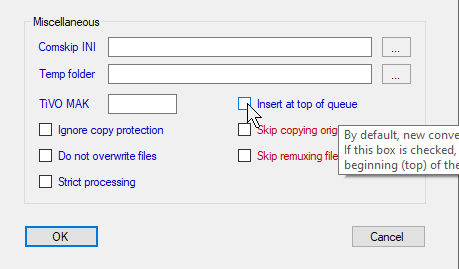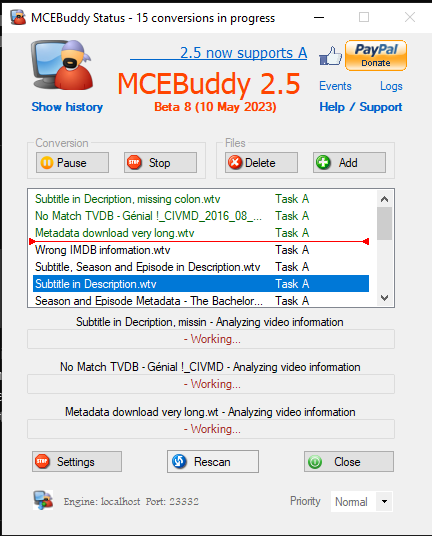When/after adding a new item to the queue and there are already items being processed in the queue, it would be great to be able to right-click a particular queue item using the MCEBuddy GUI and select something like “Set to High Priority”. Once an item is designated High Priority, the item would be moved to the top of the queue, any existing conversions that are not High Priority would be paused, and the High Priority items would be processed. Once the High Priority items have completed, the lower-priority items would resume.
If it’s not possible with the current architecture to pause a conversion task, I’d go so far as to request that the normal priority items already in progress be aborted and retried later (maybe with an option to disable that behavior in Settings for those who don’t agree).
You could add multiple higher and lower priorities for queue items, but I’m only really interested in “do this one first” functionality.
The problem I am trying to solve: It’s annoying when there is already a conversion backlog, especially for items that will take a while to convert, but there’s something new that I want to watch now. Yes, it’s possible to drag the new item (very slowly) to the top of the list, then manually cancel the items currently being processed, then go to history and delete the records of the canceled items, then re-add or re-scan the items I canceled, but it’s such a pain. Even then, if the number of conversions in Settings is set to more than 1, it still doesn’t devote full resources to the item I just promoted.