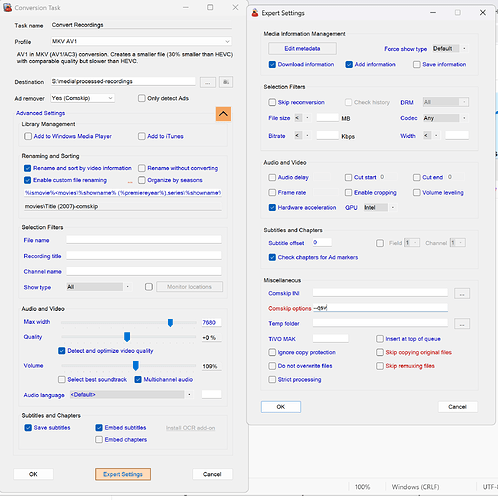MCEBuddy Version:
2.6 Beta 6
Operating System:
Windows 11
Summary of the problem:
Comskip is failing on every video. When I check the log, it is passing -h and showing help and then failing
Steps to replicate the bug:
Setup comskip normally, try to convert a video.
Tried it with and without the --qsv option.
Output of my log file:
Commercial Removal -> Comskip
Custom Comskip INI Path ->
Custom Comskip CLI Params -> --qsv
...
INFORMATION> 2025-06-27T05:12:09 MCEBuddy.Engine.ConversionJob --> Copying source file to working directory
INFORMATION> 2025-06-27T05:12:09 MCEBuddy.Engine.ConversionJob --> Copying source video to working directory Source:S:\media\recordings\series\General Hospital (1963)\Season 62\General Hospital S62E202.ts, Target:C:\Program Files\MCEBuddy2x\working0\General Hospital S62E202.ts
--> Checking for donator version of Comskip
2025-06-27T05:12:15 MCEBuddy.AppWrapper.Comskip --> Launching process C:\Program Files\MCEBuddy2x\comskip\comskip.exe
2025-06-27T05:12:15 MCEBuddy.AppWrapper.Comskip --> Process arguments -h
2025-06-27T05:12:15 MCEBuddy.AppWrapper.Comskip --> UI Session Admin Process : True
2025-06-27T05:12:15 MCEBuddy.AppWrapper.Comskip --> Starting process as a UISession process with Admin privileges. This requires atleast 1 user to be logged into the system (remote desktop or locally)
2025-06-27T05:12:15 MCEBuddy.AppWrapper.Comskip --> Setting process priority to Normal
2025-06-27T05:12:15 MCEBuddy.AppWrapper.Comskip --> The commandline used was:
2025-06-27T05:12:15 MCEBuddy.AppWrapper.Comskip --> "C:\Program Files\MCEBuddy2x\comskip\comskip.exe"
2025-06-27T05:12:15 MCEBuddy.AppWrapper.Comskip --> -h
2025-06-27T05:12:15 MCEBuddy.AppWrapper.Comskip --> Usage:
2025-06-27T05:12:15 MCEBuddy.AppWrapper.Comskip --> comskip [-h|--help] [-w|--debugwindow] [-n|--playnice] [--zpcut] [--zpchapter] [--scf] [--videoredo] [--videoredo3] [--csvout] [--quality] [--plist] [-m|--demux] [--hwassist] [--cuvid] [--vdpau] [--dxva2] [--qsv] [--decoders] [--threads=<int>] [-p|--pid=<string>] [-t|--ts] [-d|--detectmethod=<int>] [-v|--verbose=<int>] [-u|--dump=<int>] [-s|--play] [--timing] [-q|--quiet] [--ini=<file>] [--logo=<file>] [--cut=<file>] [--output=<file>] [--output-filename=<file>] [--selftest=<int>] <file> [<file>]
2025-06-27T05:12:15 MCEBuddy.AppWrapper.Comskip --> -h, --help Display syntax
2025-06-27T05:12:15 MCEBuddy.AppWrapper.Comskip --> -w, --debugwindow Show debug window
2025-06-27T05:12:15 MCEBuddy.AppWrapper.Comskip --> -n, --playnice Slows detection down
2025-06-27T05:12:15 MCEBuddy.AppWrapper.Comskip --> --zpcut Outputs a ZoomPlayer cutlist
2025-06-27T05:12:15 MCEBuddy.AppWrapper.Comskip --> --zpchapter Outputs a ZoomPlayer chapter file
2025-06-27T05:12:15 MCEBuddy.AppWrapper.Comskip --> --scf Outputs a simple chapter file for mkvmerge
2025-06-27T05:12:15 MCEBuddy.AppWrapper.Comskip --> --videoredo Outputs a VideoRedo cutlist
2025-06-27T05:12:15 MCEBuddy.AppWrapper.Comskip --> --videoredo3 Outputs a VideoRedo3 cutlist
2025-06-27T05:12:15 MCEBuddy.AppWrapper.Comskip --> --csvout Outputs a csv of the frame array
2025-06-27T05:12:15 MCEBuddy.AppWrapper.Comskip --> --quality Outputs a csv of false detection segments
2025-06-27T05:12:15 MCEBuddy.AppWrapper.Comskip --> --plist Outputs a mac-style plist for addition to an EyeTV archive as the 'markers' property
2025-06-27T05:12:15 MCEBuddy.AppWrapper.Comskip --> -m, --demux Demux the input into elementary streams
2025-06-27T05:12:15 MCEBuddy.AppWrapper.Comskip --> --hwassist Activate Hardware Assisted video decoding
2025-06-27T05:12:15 MCEBuddy.AppWrapper.Comskip --> --cuvid Use NVIDIA Video Decoder (CUVID), if available
2025-06-27T05:12:15 MCEBuddy.AppWrapper.Comskip --> --vdpau Use NVIDIA Video Decode and Presentation API (VDPAU), if available
2025-06-27T05:12:15 MCEBuddy.AppWrapper.Comskip --> --dxva2 Use DXVA2 Video Decode and Presentation API (DXVA2), if available
2025-06-27T05:12:15 MCEBuddy.AppWrapper.Comskip --> --qsv Use Intel Quick Sync Video acceleration (QSV), if available
2025-06-27T05:12:15 MCEBuddy.AppWrapper.Comskip --> --decoders List all decoders and exit
2025-06-27T05:12:15 MCEBuddy.AppWrapper.Comskip --> --threads=<int> The number of threads to use
2025-06-27T05:12:15 MCEBuddy.AppWrapper.Comskip --> -p, --pid=<string> The PID of the video in the TS
2025-06-27T05:12:15 MCEBuddy.AppWrapper.Comskip --> -t, --ts The input file is a Transport Stream
2025-06-27T05:12:15 MCEBuddy.AppWrapper.Comskip --> -d, --detectmethod=<int> An integer sum of the detection methods to use
2025-06-27T05:12:15 MCEBuddy.AppWrapper.Comskip --> -v, --verbose=<int> Verbose level
2025-06-27T05:12:15 MCEBuddy.AppWrapper.Comskip --> -u, --dump=<int> Dump the cutscene at this frame number
2025-06-27T05:12:15 MCEBuddy.AppWrapper.Comskip --> -s, --play Play the video
2025-06-27T05:12:15 MCEBuddy.AppWrapper.Comskip --> --timing Dump the timing into a file
2025-06-27T05:12:15 MCEBuddy.AppWrapper.Comskip --> -q, --quiet Not output logging to the console window
2025-06-27T05:12:15 MCEBuddy.AppWrapper.Comskip --> --ini=<file> Ini file to use
2025-06-27T05:12:15 MCEBuddy.AppWrapper.Comskip --> --logo=<file> Logo file to use
2025-06-27T05:12:15 MCEBuddy.AppWrapper.Comskip --> --cut=<file> CutScene file to use
2025-06-27T05:12:15 MCEBuddy.AppWrapper.Comskip --> --output=<file> Folder to use for all output files
2025-06-27T05:12:15 MCEBuddy.AppWrapper.Comskip --> --output-filename=<file> Filename base to use for all output files
2025-06-27T05:12:15 MCEBuddy.AppWrapper.Comskip --> --selftest=<int> Execute a selftest
2025-06-27T05:12:15 MCEBuddy.AppWrapper.Comskip --> <file> Input file
2025-06-27T05:12:15 MCEBuddy.AppWrapper.Comskip --> <file> Output folder for cutlist
2025-06-27T05:12:15 MCEBuddy.AppWrapper.Comskip --> Detection Methods
2025-06-27T05:12:15 MCEBuddy.AppWrapper.Comskip --> 1 - Black Frame
2025-06-27T05:12:15 MCEBuddy.AppWrapper.Comskip --> 2 - Logo
2025-06-27T05:12:15 MCEBuddy.AppWrapper.Comskip --> 4 - Scene Change
2025-06-27T05:12:15 MCEBuddy.AppWrapper.Comskip --> 8 - Resolution Change
2025-06-27T05:12:15 MCEBuddy.AppWrapper.Comskip --> 16 - Closed Captions
2025-06-27T05:12:15 MCEBuddy.AppWrapper.Comskip --> 32 - Aspect Ratio
2025-06-27T05:12:15 MCEBuddy.AppWrapper.Comskip --> 64 - Silence
2025-06-27T05:12:15 MCEBuddy.AppWrapper.Comskip --> 128 - CutScenes
2025-06-27T05:12:15 MCEBuddy.AppWrapper.Comskip --> 255 - USE ALL AVAILABLE
2025-06-27T05:12:15 MCEBuddy.AppWrapper.Comskip --> Comskip 0.83.001-20250228, made using ffmpeg
2025-06-27T05:12:15 MCEBuddy.AppWrapper.Comskip --> Donator build
--> Process exited with code 2
WARNING> 2025-06-27T05:12:17 MCEBuddy.AppWrapper.Comskip --> Comskip failed
INFORMATION> --> Comskip version : DONATOR
INFORMATION> --> Comskip build : CUSTOM