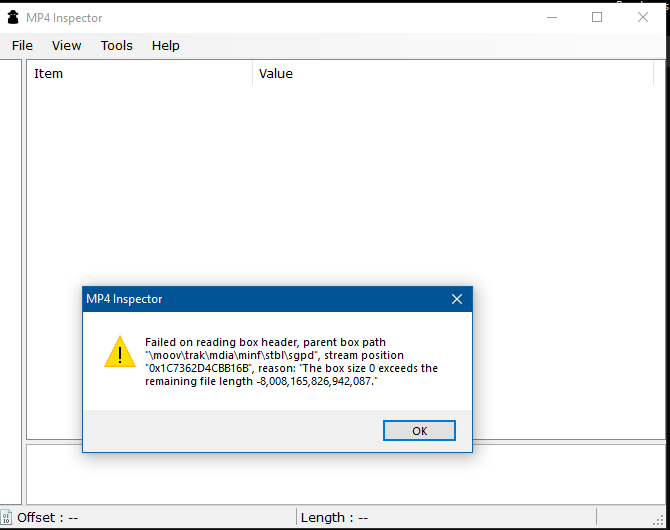Athlon
September 4, 2024, 9:02pm
1
I’m downloading some old TV shows from my Freevee account on Amazon Prime using Playon and adding them to my Plex server. If I add the mp4 files directly to my Plex server they can play with subtitles without problems.
When I run a file through MCEBuddy (v2.6 Release 4) to eliminate the commercials, the subtitles are gone.
I’ve tried it three different ways - Ticking the ‘Save subtitles’ box alone, ticking the ‘Save subtitles’ and the ‘Embed subtitles’ boxes together, and ticking neither box.
The result is the same for me - no subtitles while watching the file using Plex.
I also do not ever see an srt file created.
I’m sure I’m missing something somewhere…
The commercials are cut perfectly, by the way.
Can you attach the conversion logs for each attempt?
Athlon
September 5, 2024, 11:58am
3
Athlon
September 5, 2024, 12:00pm
4
Athlon
September 5, 2024, 12:01pm
5
Save Subtitles → False
Thank you for looking at this!
Dallas - s01e01 - Digger’s Daughter.mp4-Finished-2024-09-04T16-22-10.log (777.9 KB)
Closed Captions → defaultSave Subtitles → False Embed Subtitles → False
Just can’t seem to extract it from original or remuxed file.
2024-09-04T16:17:34 MCEBuddy.AppWrapper.CCExtractor --> Opening 'C:\Users\dland\Videos\PlayOn\Dallas\Season 2\Done\Dallas - s01e01 - Digger's Daughter.mp4': Failed to open input file (gf_isom_open() returned error)
Closed Captions → defaultSave Subtitles → False Embed Subtitles → False
You’ll probably need to upload the original file to the ftp so we can take a look at it.
It’s having problems reading the Stream/Track that is the subtitle with the following error.
Unsupported codec with id 98314 for input stream 2
But when FFmpegMediaInfo runs it finds a tx3g. However, there are actually 2 tx3g streams/tracks in the file according to MediaInfo.
Going to have to ask for help from the rest of the community on this one.
I was able to extract the srt fine using CCExtrator directly.
'C:\Program Files\MCEBuddy2x\ccextractor\ccextractorwinfull.exe' '
Dallas - s02e01 - Digger''s Daughter.mp4'
CCExtractor 0.93, Carlos Fernandez Sanz, Volker Quetschke.
Teletext portions taken from Petr Kutalek's telxcc
--------------------------------------------------------------------------
Input: .\Dallas - s02e01 - Digger's Daughter.mp4
[Extract: 1] [Stream mode: Autodetect]
[Program : Auto ] [Hauppage mode: No] [Use MythTV code: Auto]
[Timing mode: Auto] [Debug: No] [Buffer input: Yes]
[Use pic_order_cnt_lsb for H.264: No] [Print CC decoder traces: No]
[Target format: .srt] [Encoding: UTF-8] [Delay: 0] [Trim lines: No]
[Add font color data: Yes] [Add font typesetting: Yes]
[Convert case: No][Filter profanity: No] [Video-edit join: No]
[Extraction start time: not set (from start)]
[Extraction end time: not set (to end)]
[Live stream: No] [Clock frequency: 90000]
[Teletext page: Autodetect]
[Start credits text: None]
[Quantisation-mode: CCExtractor's internal function]
-----------------------------------------------------------------
Opening file: .\Dallas - s02e01 - Digger's Daughter.mp4
Detected MP4 box with name: ftyp
Detected MP4 box with name: free
Detected MP4 box with name: mdat
File seems to be a MP4
Analyzing data with GPAC (MP4 library)
Opening '.\Dallas - s02e01 - Digger's Daughter.mp4': ok
Track 1, type=vide subtype=avc1
Track 2, type=sbtl subtype=tx3g
Track 3, type=sbtl subtype=tx3g
Track 4, type=soun subtype=MPEG
Track 5, type=text subtype=text
MP4: found 5 tracks: 1 avc and 3 cc
Processing track 1, type=vide subtype=avc1
Processing track 2, type=sbtl subtype=tx3g
Processing track 3, type=sbtl subtype=tx3g
Processing track 4, type=soun subtype=MPEG
Processing track 5, type=text subtype=text
Unsupported track type text:text! Please report.
Unsupported track type text:text! Please report.
11% | 00:05
Unsupported track type text:text! Please report.
22% | 00:17
Unsupported track type text:text! Please report.
33% | 14:55
Unsupported track type text:text! Please report.
44% | 17:17
Unsupported track type text:text! Please report.
55% | 25:51
Unsupported track type text:text! Please report.
66% | 28:45
Unsupported track type text:text! Please report.
77% | 42:09
Unsupported track type text:text! Please report.
100% | 45:05
Closing media: ok
Found 1 AVC track(s). Found 3 CC track(s).
Total frames time: 00:00:00:000 (0 frames at 29.97fps)
Min PTS: 00:00:00:000
Max PTS: 00:45:05:667
Length: 00:45:05:667
Done, processing time = 0 seconds
Issues? Open a ticket here
https://github.com/CCExtractor/ccextractor/issues
Dallas - s02e01 - Digger’s Daughter_1.srt (53.0 KB)
Side note : Since you are using PlayOn/PlayLater you should have the Ad remover set to “Yes (use markers)”
2 Likes
Athlon
September 6, 2024, 10:51am
12
All good info - Thank you. Great that you found a way to extract an srt file!
Goose
September 7, 2024, 4:26pm
13
Couple of things here.
The file that you’ve uploaded to the server is Dallas - s02e01 - Digger's Daughter (which is different from the one in your logs)
When I run this file through MCEBuddy it’s able to extract the subtitles without any issues.
However the logs you attached are the file, Dallas - s01e01 - Digger's Daughter.mp4
It appears that this MP4 file is corrupted and MCEBuddy is unable to extract the subtitles (even with ccextractor)
2024-09-04T16:17:34 MCEBuddy.AppWrapper.CCExtractor → e[31m[isom] not enough bytes in box chpl: 2 left, reading 9 (file …\src\thirdparty\gpacmp4\box_code_base.c, line 145)
If you can upload the original file Dallas - s01e01 - Digger's Daughter.mp4 we can see what’s going on.
Athlon
September 9, 2024, 1:08pm
14
1 Like
Athlon
September 10, 2024, 12:30pm
15
Uploads are working this AM.
I uploaded 2 files - S01 E01 & E02. Both were recorded from Freevee using Playon and work perfectly with subtitles in Plex.
I’m not 100% sure E01 is untouched by me (I did a ton of testing before coming here for help), but E02 is absolutely untouched by me.
By the way - sorry for the name confusion earlier with the file I uploaded. Freevee has season one of Dallas named incorrectly according to IMBD (calling S01 episodes as belonging to S02), so I was renaming it to be correct in Plex. I may have downloaded E01 again for you and forgot to rename it, thus the file upload indicated S02.
Thanks for hanging in here for me.
Goose
September 10, 2024, 5:37pm
16
I tried both the files with the latest MCEBuddy beta build and it’s extracting the eng subtitles without any issue. Just make sure that Save subtitles (to get a SRT file) and/or Embed subtitles (to add them to the converted file) are enabled in the Conversion task settings.
There appears to be second spa subtitle track but that track is corrupted so it can’t be extracted, infact MP4 Inpector can’t even load it.
Athlon
September 10, 2024, 8:14pm
17
I’ll give it a go and report back…
Athlon
September 10, 2024, 8:44pm
18
Both files worked for me as well just now.
I have no clue why I had trouble at first - likely my settings were incorrect and/or I messed up that file somehow, didn’t know it was messed up, and kept trying different settings with it rather than a different file.
Seems like it just did boh files about three times faster than it took for just the one too.
Thank you for the help!