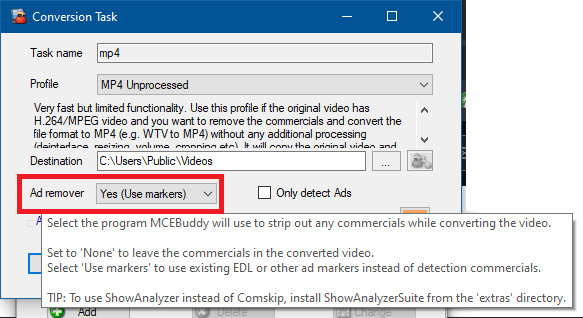I have several video files that don’t get cut despite having it identified correctly in custom cuts and saving the edl file and everything showing up correctly there. It works for some files, and then there are other random ones that it doesn’t work for. I am attaching the logs here to hopefully get a better idea of what is going on.
mcebuddy.logs.zip (944.5 KB)
From your logs, your conversion tasks you’ve set the Commercial removal to none so it’ll just copy the EDL files without cutting the commercials
Commercial Removal → None
Change it to Yes (Use markers) and it should start using the EDL files to cut the commercials.
So, when using custom cuts and flagging a start point and end point, is it flagging those as commercials essentially? Will comskip try to identify commercials within the same file where I have already marked cut points?
I have a different profile that also doesn’t have the commercial skip enabled where I have it configured to remove the first 5 seconds and the last 5 seconds of the file, but it still works to trim the files. What’s the difference in how that works vs the profile for custom cuts?
Yes
If there’s an EDL file found then it won’t run Comskip (if you’ve selected Comskip as your commercial detection) or use the Markers option as described above it’ll only use the EDL file if present and do nothing if there’s no EDL file.
Each Conversion task is independent of the other. All Custom Cuts does it allows you to create a custom EDL file with video time markers in it. You can configure your Conversion task to do what you want with the EDL file e.g. Cut the video segments, embed the EDL as chapter markers, do nothing and just copy the EDL along with the converted file etc. It’s all very highly configurable.
Thank you. That was a really helpful explanation. I went through several videos and edited them without issue, but then I ran into an additional/related issue. Whenever I would try to edit out the first 1 second (roughly) of this video, it would never actually work. It would produce the exact same video. Is that potentially related to the “minimum commercial duration” setting being set to 4? What kind of issues would it cause for me to drop that down to 1 instead, if that really is the problem? Here are the logs from the video I was talking about in case that helps. Thanks again in advance for all the help.
mcebuddy_logs.zip (217.2 KB)
Yes that’s the limitation. It was put in place because many corrupted videos or videos with large GOP frames would fail to cut very small segments.
You can make it 0 and try it out. No downside, if the conversion fails then try increasing it.
Thank you! That change has been very helpful!