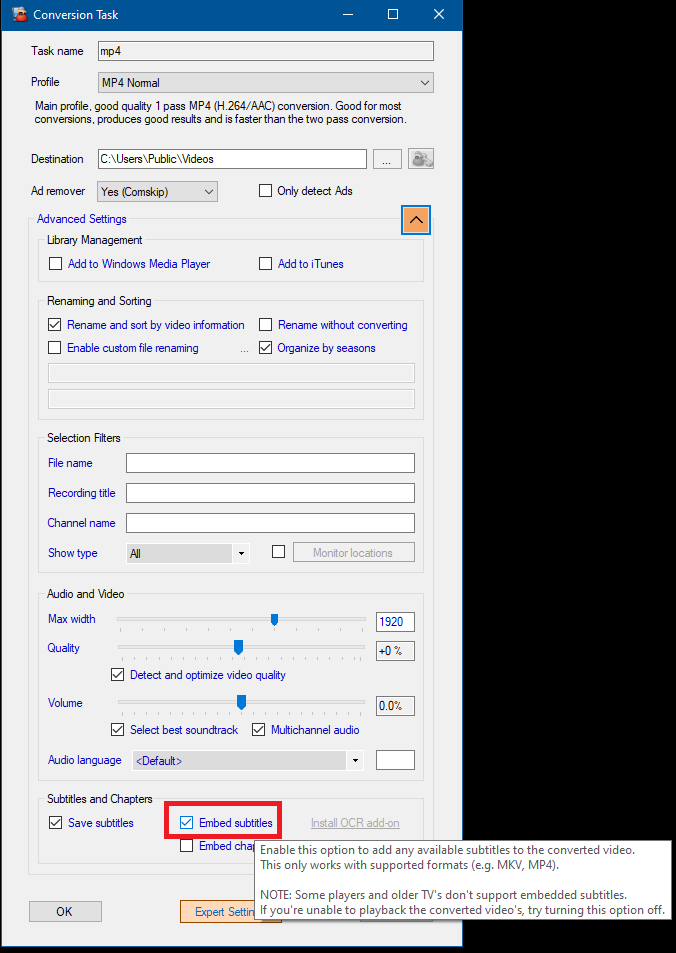Reaching out to the community for the best and fastest way to preserve closed captions in my recordings. Presently I am using Emby Server with SiliconDust HDHomeRun Prime to do recordings. The output file format is “.ts” and these files are very big. The other formats, like .mp4 are smaller, but they seem to lose the captions. I am not sure if the issue is a setting in MCEBuddy or in the HDHomeRun.
I would use the MKV container format. However, I think MP4 containers support subtitles/closed captions. It could be that you need to dig into the options in MCEBuddy to make sure that subtitles are included in the output file.
As for size, I recommend either the H.265 (aka x265) or AV1 encoding, especially for HD content. However, only the most recent video cards will have dedicated encoders and decoders and using CPU to encode x265 or AV1 is not a fast process. That said, I let MCEBuddy grind away at recordings all night since the server is on anyway. It takes about 2-3 hours to process a 1-hour OTA HD show (Silicon Dust HDHR and Tivo are my sources), and that is with a 4th generation (Haswell) i5-4430 CPU from 2007 or so.
More devices understand MP4 format, while Plex and PC and media player apps (e.g. VLC) will handle MKV just fine. The thing I like about MKV is that it supports chapters, multiple language subtitles, multiple soundtracks, opening title image, metadata, and just about any encoding you got or might come along.
The thing I like about H.265 is that the compression and quality for HD media is outstanding. AV1 is even better, and on a par with Google’s new VP9 format designed from the start to encode 4K and 8K media. H.264 (aka x264 or MPEG-4 or just “mp4”) was designed for SD TV and DVD media, while H.265 targeted HD, BlueRay, and UHD. The newer, VP9 and AV1 formats are also designed to be royalty-free, and H.264 and H.265 encoders have patent licensing costs.
So, play with the “quality” settings and setup your encoding profiles in MCEBuddy to use MP4 or MKV container formats with x264, x265, or AV1 encoding. And check your settings for handling subtitles and closed captioning. I think MCEBuddy extracts closed captioning from the stream as subtitles, and then merges the subtitles back into the media container output.
Thanks to you both for the info. With a lot of trial and error, I was able to the HDHomeRun recordings to exit MCEBuddy with the captions intact. I use the TS Unprocessed Profile and check only the Embed Captions. I think I can live with the file sizes for now since they are somewhat smaller than the original because of the commercials gone. Eventually, I will keep only some of the recordings I’ve made, and then re-encode them to MKV as you have mentioned. It will take some time, even though my rig is fast (GeForce RTX 3090 i9 12900K 64Gb memory), but it’s only use is for that purpose.
The 3090 should make quick work of the converting the TS MP4 (x264) encoding to something more compressed (same encoding, MP4/x264, or if HD content, x265 encoding).
It is confusing because MP4 is used both to refer to the /container/ and the /encoding/.
Containers: TS, MP4, MKV.
TS is what raw OTA TV streams in, both SD and HD.
MP4 and MKV are file formats, and can contain streams in various codecs (encoder/decoder algorithms).
WEBM - a new kid on the block, pushed by Google for Youtube and all web content. So not all devices or apps or players support it. Will probably grow since Google pushes it everywhere they can.
Codecs:
“MP2” = MPEG-2, used for DVD, and OTA TV streams, both SD and HD.
“MP4” = MPEG-4 = H.264 = x264, used for SD & HD
Most DVRs have hardware to transcode the raw MP2 stream to MP4 as it records (with very low compression) to an MP4 container file. SiliconDust tuners can do this via a setting.
H.265 = x265, used for SD, HD, UHD, BluRay, 4K TV.
AV1, VP9 used on the web, and for SD, HD, UHD, 4K, and 8K. Android phones and Chrome have VP9 support, since it is from google. Very little hardware support for AV1 or VP9, but it is growing.
Your 3090 has NVENC support for x265, but I think the AV1 support started with the 40 series nVidia cards.
I have another post in the forums on AV1 hardware support.
Happy transcoding!