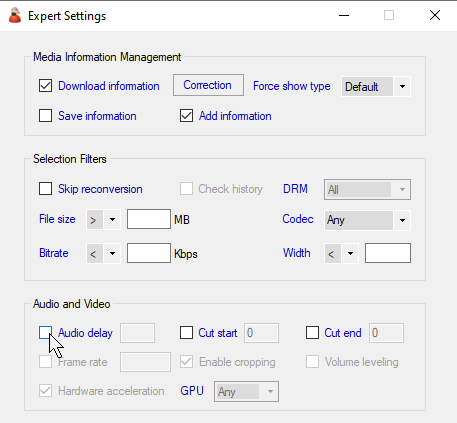Hi, I’m using the trial and deciding to purchase as I have over 3TB of DVR recordings.
All 5 files I’ve done using the MP4 Unprocessed profile… the audio is now way off. I thought this would just find commercials, cut them and stitch the remaining segments together ![]()
The original files have no issues with audio sync. I really want to purchase the product, but I also want it to work with minimal effort… Any suggestions? I tried looking for an “audio delay” adjustment but it’s not anywhere easily found if it exists anywhere.