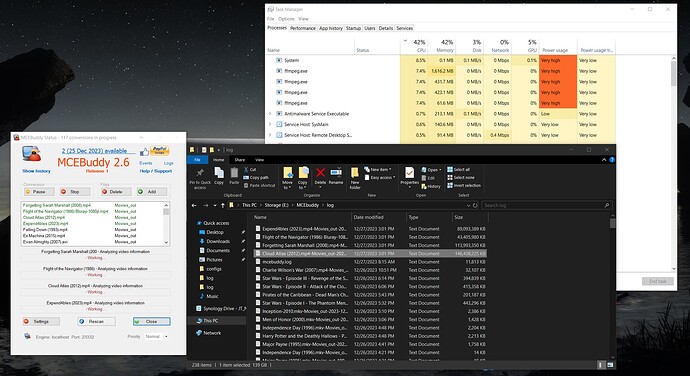MCEBuddy Version:
2.6.1
Operating System:
Windows 10
Summary of the problem:
While converting movies (does not seem to be a problem with TV shows) MCEBuddy gets hung up on the second time running . Turning on Debug mode generates large log files. I was running 2.5.* and the log files were sometimes over 100 GB. I uninstalled MCEBuddy and installed the latest 2.6.1. The tasks are now eventually completed after taking hours.
| Start At Date/Time | Duration (hh:mm:ss) | Activit |
|---|---|---|
| 12/26/2023 18:14:27 | 00:00:00 | Checking for disk space |
| 12/26/2023 18:14:27 | 00:00:00 | Running custom commands |
| 12/26/2023 18:14:27 | 00:00:00 | Getting show information and banner from Internet sources |
| 12/26/2023 18:14:27 | 00:00:06 | Running custom commands |
| 12/26/2023 18:14:34 | 00:01:30 | Remuxing recording |
| 12/26/2023 18:16:05 | 00:00:00 | Trimming video recording |
| 12/26/2023 18:16:05 | 00:00:10 | Analyzing video information |
| 12/26/2023 18:16:15 | 00:00:02 | Extracting subtitles |
| 12/26/2023 18:16:17 | 00:00:02 | Extracting closed captions |
| 12/26/2023 18:16:19 | 00:00:00 | Validating closed captions |
| 12/26/2023 18:16:19 | 00:00:00 | Running custom commands |
| **12/26/2023 18:16:19 | 04:30:48 | Analyzing video information |
| 12/26/2023 22:47:08 | 00:02:25 | Converting |
| 12/26/2023 22:49:33 | 00:00:02 | Writing show information |
| 12/26/2023 22:49:36 | 00:00:00 | Renaming file using show information |
| 12/26/2023 22:49:36 | 00:00:00 | Running custom commands |
| 12/26/2023 22:49:36 | 00:02:03 | Moving converted file to destination |
| 12/26/2023 22:51:39 | 00:00:00 | Running custom commands |
| 12/26/2023 22:51:39 | 00:00:00 | Success - All done! |
Steps to replicate the bug:
Running this config, convert a video file.
Screenshots: