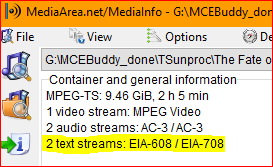Using the OOTB “MP4 Normal” profile, I don’t have any text streams after conversion, but using my own profile, I still get the text streams. What controls the text streams being copied or not?
My profile:
[MP4 Normal AC3 AAC]
Description=Good quality 1 pass MP4 (H.264) conversion. AC3 copy as audio 1, create AAC stereo as audio 2.
order=handbrake,ffmpeg
ffmpeg-general=-threads 0
ffmpeg-video=-ss 0 -vf yadif=0:-1:1,hqdn3d -vcodec libx264 -b 1400k -x264opts me=hex:trellis=1:subq=8:partitions=all:8x8dct=1:ref=3:rc-lookahead=50:keyint=25:min-keyint=20:bframes=1:weightb=1:level=4.0:b-pyramid=normal:direct=auto:mixed-refs=1:deblock=-1,-1:no-fast-pskip=1:no-dct-decimate=1:b-adapt=0:threads=auto -map 0:v -sn
ffmpeg-audio=-acodec aac
ffmpeg-audioac3=-map 0:1 -c:a:0 copy -map 0:1 -c:a:1 aac -ab 192k -ac 2
ffmpeg-ext=.mp4
ffmpeg-audiodelay=skip
handbrake-general=--decomb --loose-anamorphic --verbose=2 -f mp4 -O
handbrake-video=--start-at duration:0 -e x264 -b 1400 -x me=hex:trellis=1:subq=8:partitions=all:8x8dct:ref=3:rc-lookahead=50:keyint=25:keyint-min=20:bframes=1:weightb=1:level-idc=40:b-pyramid=1:direct-pred=auto:mixed-refs:deblock=-1,-1:nofast-pskip:nodct-decimate:b-adapt=0:threads=auto
handbrake-audio=-E aac
handbrake-audioac3=-E copy -a 1
handbrake-ext=.mp4
handbrake-audiodelay=skip
PreConversionCommercialRemover=true