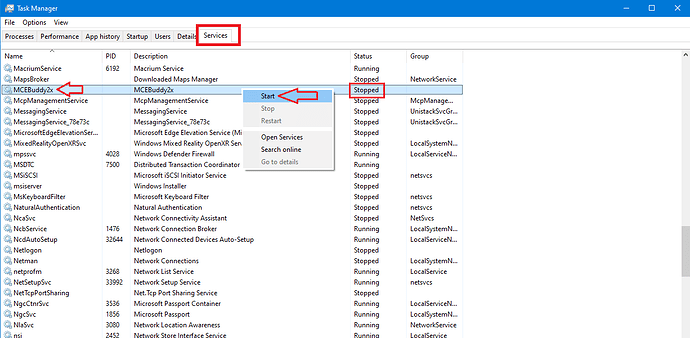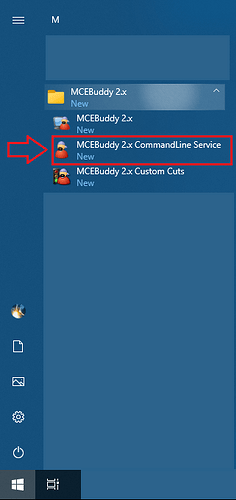When I start MCEBuddy I get “The MCEBuddy service is unavailable. Please start from Windows control panel or check engine connections”. Running windows 10 pro
How do I start from windows control panel nothing there that says MCEBuddy?
Problem was I changed the install directory to MCEBuddy2.6.1 instead of MCEBuddy2x.
Guess install directory has to be MCEBuddy2x
I just checked and I was able to install to any folder of my choice. I used C:\Program Files\MCEBuddy 2.6.1 and it worked fine and it also transferred my previous configuration from the last prior install.
I think you may have had corrupted install (it’s known to happen with Windows installer) which left the service uninitialized or corrupted. If it’s corrupted see this topic: MCEBuddy FAQ - Install, Uninstall and Start Up Issues
For reference, if you want the engine to run as a windows service running in the background (default mode) you can always start the MCEBuddy2x service from Task Manager → Services → MCEBuddy2x → Right click and select Start, Stop or Restart
If you want to manually run the engine (like an application), you can select the MCEBuddy 2.x CommandLine Service from the Windows Start Menu
The engine run as long as the console window is open:
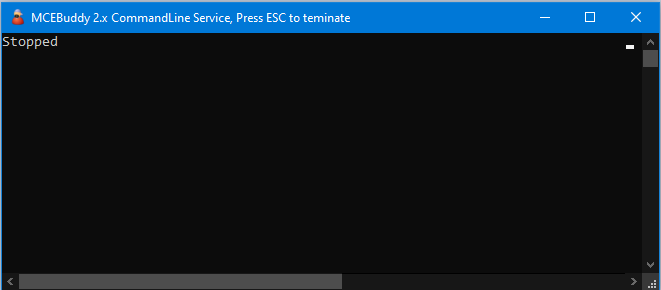
Once you close the console window, it will automatically restart the MCEBuddy2x windows service.
Great info thanks!