I hope I can paste this to this message, but with some video files I get this error as it states "
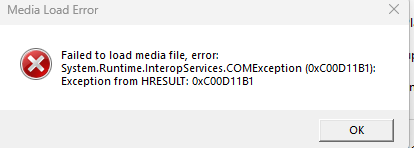
"
What does it mean and how can I correct it.
Thanks
It means that the video codec filters installed are having trouble. Windows ships with media foundation codes for most video formats by default. If you’re installed third party codecs packs or individual codecs those are the ones that typical run into these issues. Uninstall and codec packs installed or try to use more advanced tools to see which DLL’s are being loaded and are throwing this error.
Well, this is back for me. And this is for a media file that was produced by MCE Buddy.
Is there a reason Custom Cuts doesn’t use the same tools/codecs that MCE Buddy itself does?
Failed to load media file. error:
System.Runtime.InteropServices.COMException (0xC00D109B):
Exception from HRESULT: 0xC00D109B
(Perfectionist grammar note: “error” should be capitalized as the start of a sentence.)
What is weird is that the file actually starts playing in the background with no display.
VLC Codec info says: “AOMedia’s AV1 Video (av01)” and decoding to “Planar 4:2:0 YUV”
How would I know or find out what the proper Window’s AV1 Video codec is if it isn’t this one or where to get it from?
I have and use multiple video tools (MakeMKV, MKVToolNix, FFMPEG, Handbrake, AviDemux, VirtualDub64, etc.). Any pointers on where to start? I also have WinDbgX64 if that helps, but no idea how to use it.
On my Windows 10 box I have the AV1 Video Extension installed, this is a “system component” that I believe I installed via Microsoft Store. I can play av1 files in VLC and MPC. I also have the K-Lite Codec Pack Full installed though. But try the Microsoft one first maybe.
Thx. Didn’t know there was an AV1 extension app in the MS store. Will try that.
Update. Bingo. Although it is concerning there is a review from 2023 saying the codec in the MS extension is from 2020 (dav1d 7.0.0) and has been much improved since then.
I’m just cutting a long video (AV1 in an MKV) short, so we’ll see how it goes. I’ve used another tool (avidemux?) but I think there were problems with remuxing the audio and/or subtitles from what I remember.
Yeah, avidemux is decent but you throw subtitles in the mix and it gets messy. I’ve had better luck with MKVToolNix and I used virtualdub way way way back in the day when making svcd rips of dvds so haven’t used it on modern codecs.
I’ve switched to VirtualDub2, a fork that added some newer codecs and formats, if I remember correctly (maybe it was adding .MKV format support, which I’ve moved to). However, it looks like there isn’t much activity for quite a few years now even in the fork. I may end up retiring that tool from the toolbox.
I think I also had to use MKVToolNix to merge in .srt files, I don’t remember if Handbrake or FFMPEG did that for me for the 1 or 2 times I had that particular problem, and wanted to merge the .srt files into the MKV.
MCEBuddy can do this pretty easily.
- Put the SRT and original file in the same directory
- Select an unprocessed profile
- Select the option to embed subtitles
Viola! It’ll create a new file with the original video/audio streams and SRT embedded. You can do the same with chapters also