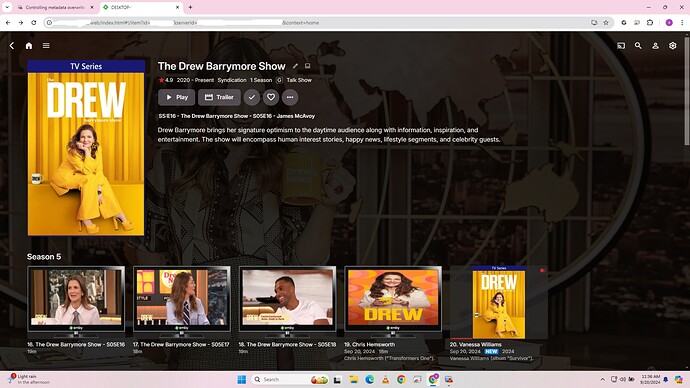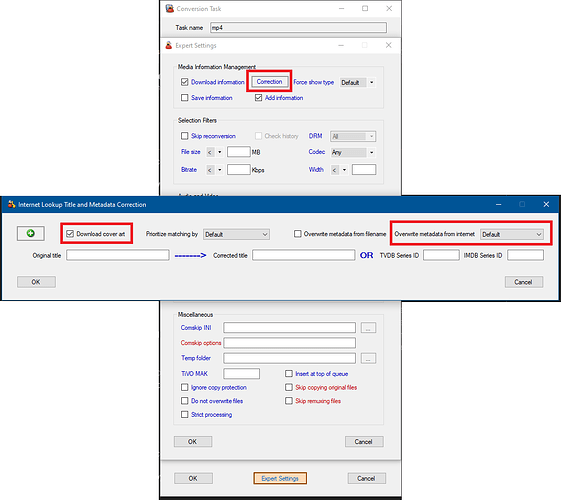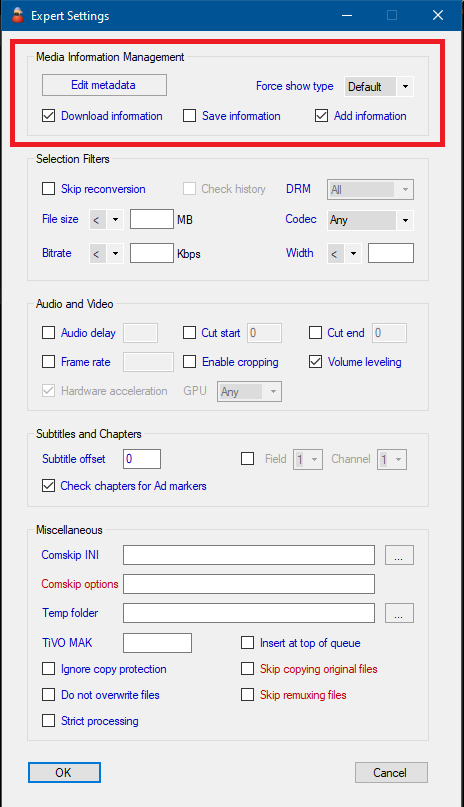Yes this would be amazing! but I came here to ask for a special request.
It will not let me create a new topic… so please move if possible.
I need to adjust / add remove what items it looks up for the file information from the internet. LIke Date, it does not need to change and it changes to the wrong dates a lot of the time. Also the season and ep numbers, i do not need changed unless they are missing from the title. Because sometimes it will be wrong or it will force a s00ep00 and make emby think its all the same tv show duplicate. So need somethnig to prevent the s00e00 issues.
other then that… this program rocks!!
Welcome to the community. It doesn’t generally overwrite exiting metadata unless you’ve selected the option to overwrite metadata, the default action is to supplement.
I would recommend attaching logs so we can see what’s going on.
It may help to check out this topic
are you saying it will add the information if missing if overwrite is not selected?
example,
logo, replace or add if missing or disable changes
season / eps numbers, replace or add if missing or disable changes
title, replace or add if missing or disable changes
subtitle, replace or add if missing or disable changes
why cant we add a button to select the information used from the internet and how it is used?
or what if I only wanted to do logos or logo and title?
I include the episode %airyear%-%airmonth%-%airday% and the %recordtime% as a suffix for episodic series shows. Along with the %showname% and %subtitle% (the episode name).
The chances it duplicates then become near zero.
For shows that don’t have seasons or episodes, they go into the specials folder.
If I see something regularly showing up in the specials folder, I’ll go to TVDB and see what they have and add a rule to the exceptions list.
Yes
You have the ability to select which source on the internet you want to use the primary (reliable source) if you want to overwrite the information. That’s in the Metadata correction page.
Feel free to open a feature request if you need additional controls, filters or functionality. We always welcome new ideas to improve the product.
I think I found what I was looking for…
right beside the Download information ticker there is a button to the right…
that says Correction… If it had a better name, I would never had started this post… Sorry I did not see the button.
Also, the issue is default metadata from the internet ( Not sure what one is selected by default, assuming the first selection ) TVDB when going there and looking at Live with Kelly and Mark… the last ep on their list is old information… no up to date information…
So i checked the other two options and IMDB is better, but TMDB seems to have the best information including tomorrows EPS!
So I believe this will fix and resolve my issues… No more kelly marked as august.
however going back to what MIKE was saying about recordings going into specials folder.
This is horrible for me. They all show up as one program, they all have to be selected one at a time with a pull down selection. They all are treated as the same show on Resume. If i press split versions apart, it helps… but still treated as the same Resume… How do I fix that from happening?
Maybe it will go away changing this to TMDB?
I will report back if issue continues.
Here is a photo of what Drew looks like before the change using default source.
Then EP19 is after the change to TMDB
Then EP20 is what Emby has created at the time of the next recording.
Can you suggest something
This can happen which is why there’s an option to choose your primary metadata source depending on what works best for your library collection
You also have the option to not download the cover art, in which case MCEBuddy will use the cover art (if it’s included) from the original recording
Sure…
If the correction button is moved comma under the download information ticker with a little bit of space added after it, and name it EDIT instead of correction,
or OPTIONS, it will be more widely noticed. I think it would also look nicer and free up the room between the two tickers
![]()