How do I get gui mode to load on startup?
I use Windows Task Scheduler with a trigger of log on of any user, and then the action of ‘Start a Program’
with the program pointing to:
“C:\Program Files\MCEBuddy2x\MCEBuddy.GUI.exe” (or wherever your install is)
and also ‘Add arguments’:
/startengine
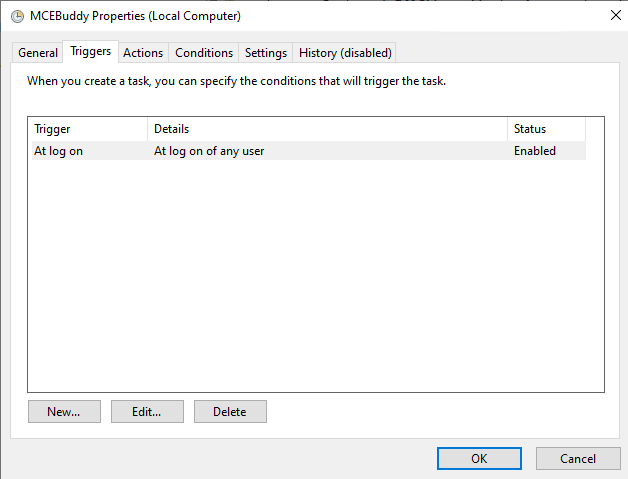
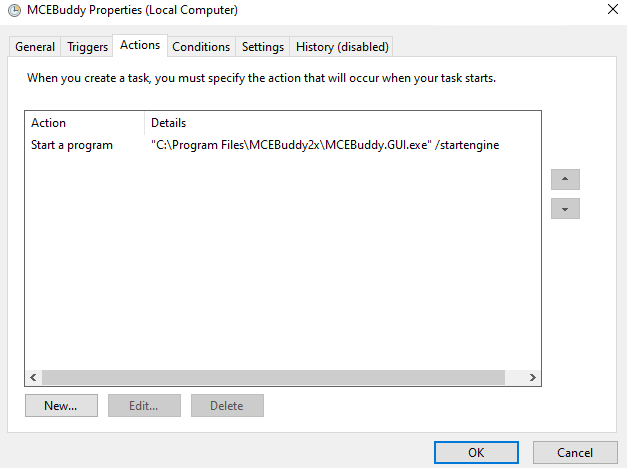
Everything else I’ve left pretty much as default.
Instead of Task Scheduler drop a shortcut to MCEBuddy in the common startup folder if you want it to load for all users
- Press Win+R.
- Type shell:Common Startup.
- Press Enter:
- Copy the MCEBuddy shortcut from the desktop and Paste the shortcut on common startup folder.