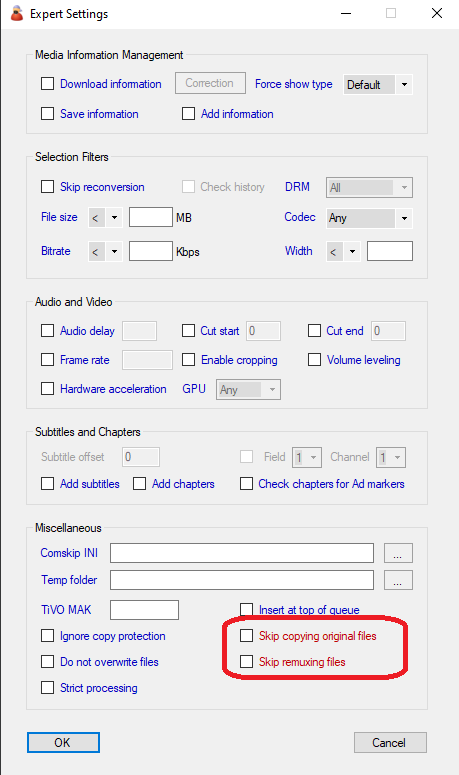ARCHIVED COPY: I am auto-saving an Archived copy of my recordings. I few days ago I was having a bad issue with pixelated video (which I later discovered was probably a bad setting I made in MCEBuddy). But when I went back to view on the Archived copy, it was similarly pixelated. This recording of America’s Got Talent in no way was broadcast live pixelated. Any guesses what happened to my Archived copy that I expected to be clean?
The tuner you watch with in your TV is different than the tuner in your DVR. And possibly also different antennas. So yes, recordings can be different quality than what you watched in that sense.
It could also be a bad spot on the disk when it was being recorded, or more likely, the disk couldn’t keep up with the recording bandwidth required. Especially if you were recording multiple channels at the time in full 1080i or 720p HD.
That could be an issue down the road as ATSC3.0 takes off with 4K content and recording media speeds. Things may have to move to recording on SSDs with later transcoding and storage on HDDs.
Also, if it is the HDD, you may want to consider a video recording drive, aka a “surveillance media” drive like the WD Purple series. They’re designed for fast writing of video streams, like recording multiple surveillance camera feeds at once.
Hard drive fragmentation can also affect recording speeds as the drive has to find available space in realtime.
You know your situation best, so some of these scenarios may not apply. Knowing the cause of the dropouts is half the way to finding a solution.
Thank you so much for your detailed reply.I have responded below. I am using HDHomerun with cable card and Windows Media Center with Windows 8.1. And MCEBuddy, latest version, with WTC Uncompressed Profile.
Buyt my original question (Why is my archieved file also pixelated?) was not been answered. I thoiugfht that the archieved file was a untouched/edited file. Any ideas??
=================================================
The tuner you watch with in your TV is different than the tuner in your DVR. And possibly also different antennas. So yes, recordings can be different quality than what you watched in that sense. The tuner, HDHomerun, is the same for recording and watching. And I am using Comcast (cable card)
It could also be a bad spot on the disk when it was being recorded, or more likely, the disk couldn’t keep up with the recording bandwidth required. Especially if you were recording multiple channels at the time in full 1080i or 720p HD. Multiple different recordings over a period of time had the pixelation issue
That could be an issue down the road as ATSC3.0 takes off with 4K content and recording media speeds. Things may have to move to recording on SSDs with later transcoding and storage on HDDs.
Also, if it is the HDD, you may want to consider a video recording drive, aka a “surveillance media” drive like the WD Purple series. They’re designed for fast writing of video streams, like recording multiple surveillance camera feeds at once Thanks for the tip for the future
Hard drive fragmentation can also affect recording speeds as the drive has to find available space in realtime.
You know your situation best, so some of these scenarios may not apply. Knowing the cause of the dropouts is half the way to finding a solution.I changed my WTV profile to WTV Uncompressed. So far, this has solved the random pixelation issue.
The original archive copy is untouched, it’s copied as is from the original file to the archive destination - the only exception to that is if you’ve checked any of the options in red on the Conversion task → Expert settings page
If you’ve checked any of these options then it’s possible the original may have been modified (MCEBuddy will warn you about unexpected issues if you try to check these issues).
If they’re not checked, then your original copy is the one that’s copied to the archive folder (MCEBuddy doesn’t process files from the archive folder, you can verify this with the timestamp)
Thanks, Goose.Those red boxes are not currently checked- and the WTV Uncompressed Profile appears to be working fine now. I cannot image why I would ever check these boxes, since checking them would kindof defeat what I was trying to do, But, this all started when I moved MCEBuddy to a new computer. Who knows what I may have done!
Thanks again - hope alll is well with you and your family
Chris