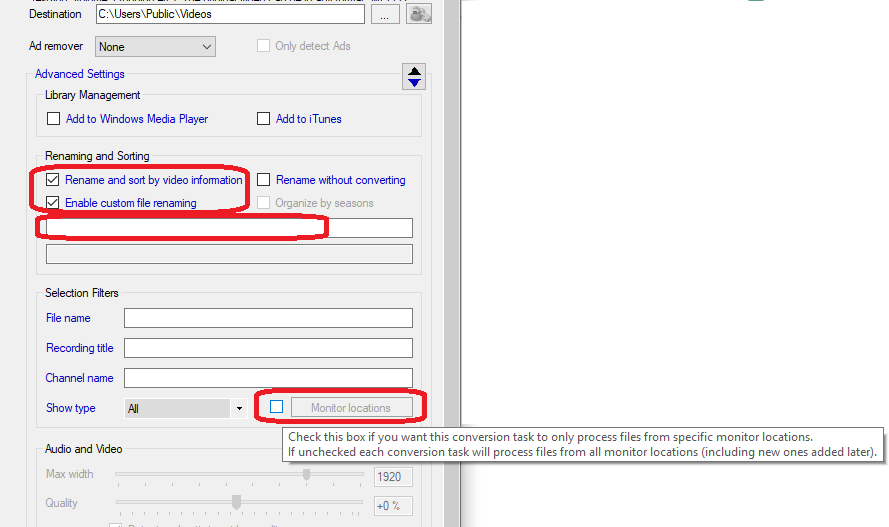I’m trying to get MCEBuddy to remove commericals/ads and convert from a folder nested location for TV Shows…
I can target the monitored location, one level up (TV) folder. Set to search sub-directories. That gets all the files, removes ads and converts the all the files. However, it puts all the files together in the target destination folder. So now I have one folder with a mix of shows, instead of grouped in a folder by the show name - the way it was in the target monitored location.
How do I get the destination folder structure to replicate the target?
Can I create multiple monitor tasks for each folder? (If so how do I link Monitor Location to the associated ConversionTask?)
EDIT: I think I found the solution … under Expert Settings …