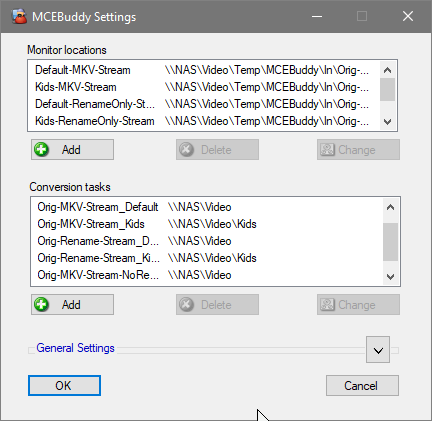I bought MCEBuddy yesterday, and have a lengthy familiarity with video encoding apps. I’m stumped a little though on the workflow of MCEBuddy and have one question on best practice:
I have a large media library that is broken down into folders, such as Kids Movies, Parents TV Shows, etc.
In MCEBuddy, under Settings, I’ve tinkered with Monitor Locations and Conversation Tasks. I’m ultimately trying to convert everything I have to HVEC MKV… I know I can “monitor" Kids Movies, create a new folder called "Kids Movies Converted” (for example) and then let MCEBuddy run. Then, I can just have Plex monitor “Kids Movies Converted” as the library for Kids Movies, etc etc…
However, if I want to have MCEBuddy monitor BOTH Kids Movies and Parents TV Shows at the same time, I can’t figure out how to have MCEBuddy dump converted kids movies into the Kids Movies folder, and parent’s TV shows into the Parents TV Shows folder, because there doesn’t seem to be any way to associate a Monitor Locations rule/directory with a Conversion Tasks rule/directory. In other words, it seems like MCEBuddy can have multiple rules running simultaneously, but I see no logical way to automate sorting into folders…
PS - I tried just pointing a rule to a single folder, having the rule process all the files in that folder and then delete the original. However, it seemed that MCEBuddy finished and then started over again, reencoding the files it has just completed (and would continue to loop indefinitely). Maybe I missed something simple and just set things up wrong…?
It would be ideal to have MCEBuddy scan folders, tidy things up, recognize when it’s done, and then only fix new items as they come in. I do realize I could just exclude *.mkv scanning in MCEBuddy but I do have quite a few mkv files that MCEBuddy hasn’t touched yet…