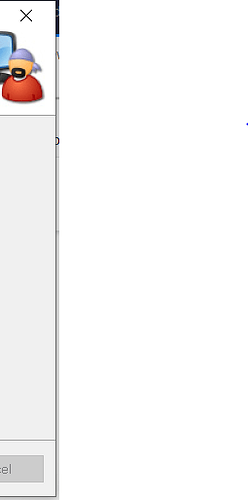Minor bug/oddity. Will reinstall to confirm/try again.
During the install of 2.5.5 beta 20200617, after the choices to install (or not) the MKV splitters or ShowAnalyzer, the dialog redisplays over in the top left corner, but off the screen so that the only part of the dialog that can be clicked on is the [X] to close the dialog (and presumably cancel the install).
[WORKAROUND]
To get access to this off-screen dialog, right-mouse click on the Windows taskbar and select the menu option “Cascade windows”. That will re-center all open windows (including this dialog) and stack them so that they can be accessed. You can then pull this one to the top of the “stack” by clicking on the title bar area and then resuming by clicking on the “close” button. The button that is partially displayed above is to “Cancel” the installation, which is not what you want, nor is the “[X]” top-right corner button to immediately close the dialog.