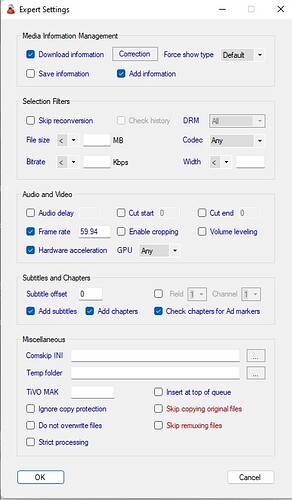Hi, I’ve posted a short version of my issue here.
Basically, I have a number of NFL game recordings that were recorded in 1080i60. I would like to preserve the smooth look of 60 fields per second as 60 frames per second using deinterlacing.
I am specifying a framerate of 59.94 under Expert Settings (I’ve also tried 60, no difference).
Following the solution in this thread that specifies using Bob algorithm for decombing/deinterlacing, I tried making 2 custom profiles based off the default profiles. My settings are below.
Unfortunately, the videos I get are consistently 30fps. I tried doing it manually using Handbrake where I only specified 60fps variable frame rate and Decombing using Bob, modified off the default Fast 1080p30 profile and I’m able to get the smooth 60fps I’m looking for.
Would appreciate some support as I’m not sure what else to do. I’m attaching the conversion logs below. One for each profile. Let me know if I can provide any additional information!
NFL Football 2017-10-08 Los Angeles Chargers at New York Giants 2017-10-08-1300.mpg-Transcode-2022-07-13T21-23-03.log (9.4 MB)
NFL Football 2017-10-08 Los Angeles Chargers at New York Giants 2017-10-08-1300.mpg-Transcode-2022-07-13T19-16-47.log (4.5 MB)
[HEVC Sports]
Description=HEVC in MP4 (H.265/AAC) conversion. Creates a smaller file (50% smaller than H.264) with comparable quality but very slow.
order=handbrake,ffmpeg
ffmpeg-general=-threads 0
ffmpeg-video=-ss 0 -tag:v hvc1 -vf yadif=0:-1:1,hqdn3d -vcodec libx265 -preset medium -crf 26 -map 0:v -sn
ffmpeg-audio=-acodec aac -ab 128k -map 0:a
ffmpeg-audioac3=-acodec aac -ab 160k -map 0:a
ffmpeg-ext=.mp4
ffmpeg-audiodelay=skip
ffmpeg-VideoOptimized=true
handbrake-general=--decomb=bob --loose-anamorphic --verbose=2 -f mp4
handbrake-video=--start-at duration:0 -e x265 --encoder-preset medium -q 26
handbrake-audio=-E faac -R auto -B 128 -D 0 -a 1,2,3,4,5
handbrake-audioac3=-E faac -R auto -B 160 -D 0 -a 1,2,3,4,5
handbrake-ext=.mp4
handbrake-audiodelay=skip
PreConversionCommercialRemover=true
RenameExt=.mpg
[H264 Sports]
Description=WARNING: Slow, main profile, high quality 2 pass MP4 (H.264/AAC) conversion. This can be helpful with low quality source videos but will not make much difference for HD or high quality source videos. Takes the most time but produces the best results.
2pass=true
order=handbrake,ffmpeg,mencoder
mencoder-general=-ss 0 -vf pullup,softskip,yadif=0:-1,hqdn3d,harddup
mencoder-video=-ovc x264 -x264encopts bitrate=1800:me=hex:trellis=2:subq=8:partitions=all:8x8dct:ref=5:rc_lookahead=50:keyint=25:keyint_min=20:bframes=3:weight_b:level_idc=40:b_pyramid=normal:direct_pred=auto:mixed_refs:deblock=-1,-1:nofast_pskip:nodct_decimate:b_adapt=2:threads=auto
mencoder-audio=-oac faac -faacopts br=192:mpeg=4:tns:object=2
mencoder-audioac3=-oac faac -faacopts br=384:mpeg=4:tns:object=2
mencoder-ext=.avi
mencoder-remuxto=.mp4
mencoder-audiodelay=skip
ffmpeg-general=-threads 0
ffmpeg-video=-ss 0 -vf yadif=0:-1:1,hqdn3d -vcodec libx264 -b 1800k -x264opts me=hex:trellis=2:subq=8:partitions=all:8x8dct=1:ref=5:rc-lookahead=50:keyint=25:min-keyint=20:bframes=3:weightb=1:level=4.0:b-pyramid=normal:direct=auto:mixed-refs=1:deblock=-1,-1:no-fast-pskip=1:no-dct-decimate=1:b-adapt=2:threads=auto -map 0:v -sn
ffmpeg-audio=-acodec aac -ab 192k -map 0:a
ffmpeg-audioac3=-acodec aac -ab 384k -map 0:a
ffmpeg-ext=.mp4
ffmpeg-audiodelay=skip
handbrake-general=--decomb=bob --denoise="weak" --loose-anamorphic --verbose=2 -T -f mp4 -O
handbrake-video=--start-at duration:0 -e x264 -b 1800 -x me=hex:trellis=2:subq=8:partitions=all:8x8dct:ref=5:rc-lookahead=50:keyint=25:keyint-min=20:bframes=3:weightb=1:level-idc=40:b-pyramid=1:direct-pred=auto:mixed-refs:deblock=-1,-1:nofast-pskip:nodct-decimate:b-adapt=2:threads=auto
handbrake-audio=-E faac -R auto -B 192 -D 0 -a 1,2,3,4,5
handbrake-audioac3=-E faac -R auto -B 384 -D 0 -a 1,2,3,4,5
handbrake-ext=.mp4
handbrake-audiodelay=skip
PreConversionCommercialRemover=true
RenameExt=.mpg