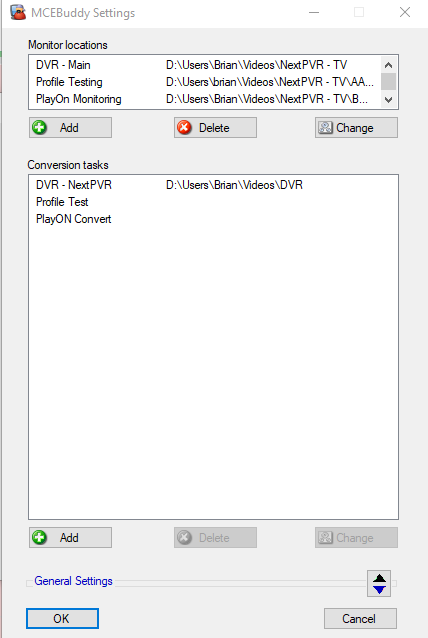Request Type:
Feature
MCEBuddy Version and Type (32bit or 64bit):
2.4.8 64 bit
Operating System and Type (32bit or 64bit):
Windows 10 64bit
Summary of the problem or suggestion:
On the main MCEbuddy Settings screen, the Montor Locations window is stuck (for me at least) at 3 lines.
Even if I make the overall window longer, that lengthens the Conversion Tasks but not the Monitor Locations size.
There should be a way to expand this … and to keep the size of the Settings window at next startup if anything is changed.
Screenshots: